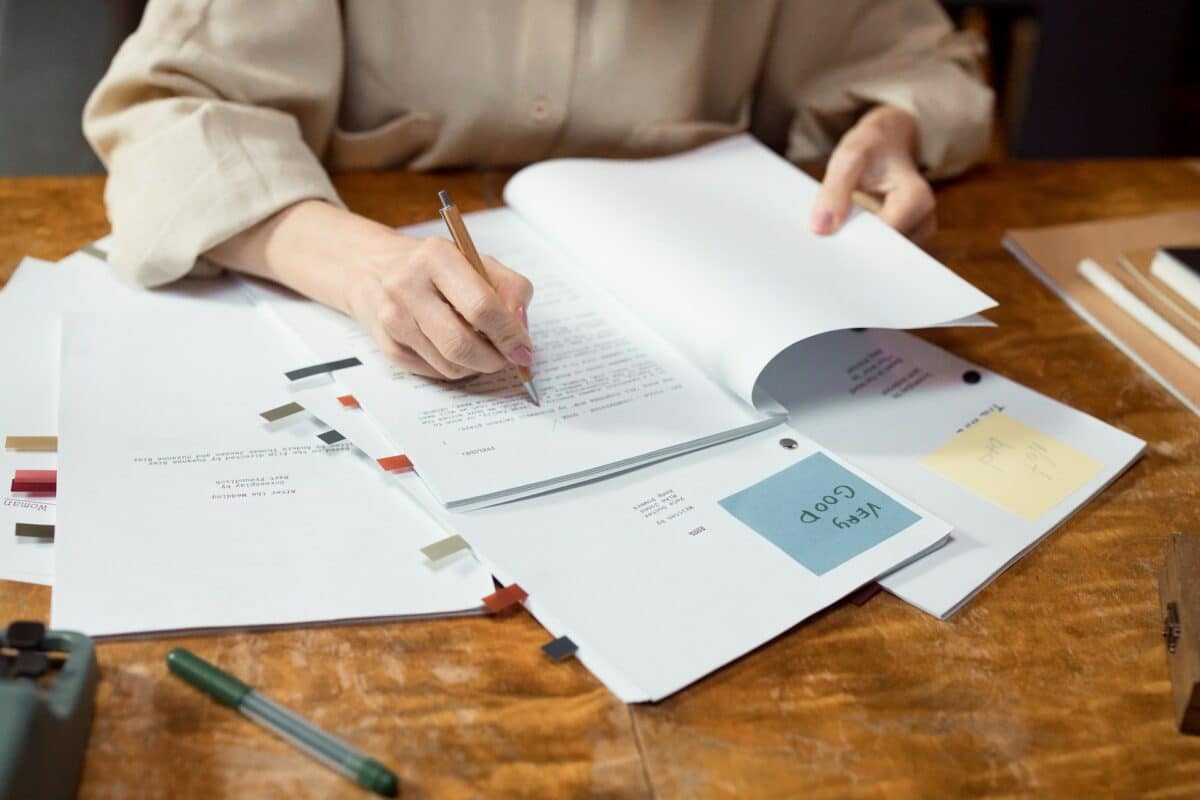Every great video starts with a great script. Your script guides the video creation progress and turns your ideas into reality. Writing one may seem like an overwhelming task, but it doesn’t have to be. Download our video script template to write a professional-looking script.
How to Use this Free Video Script Template
Whatever style of video you’re creating – 2D character animation, 3D, whiteboard animation, or live action, every video starts with two columns. On the left is your audio or voiceover – the words and sounds your viewers will hear. On the right are the visual scenes of your video – what your viewers will see.
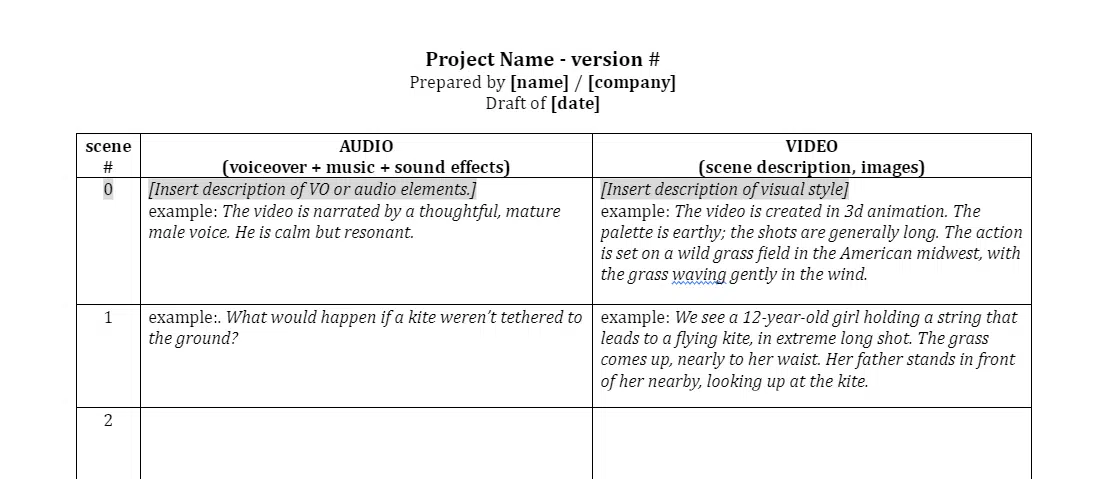
Download this simple, easy-to-use, free script template and use the following tips to start writing your video script.
1. Base Your Video Script Around a Clear Message
No matter what you’re selling, pitching, or explaining, every video script should deliver a clear message. Without a clear message in mind, you might end up with a video that rambles or confuses your audience. But with a clear message to inform your storyboarding process you can create visuals and a narrative that support your main point.
Start by asking yourself, “What do I want viewers to learn when they watch this video?” Then answer that question in one sentence.
Seriously, try it right now. One sentence. If you need more than one sentence to express your idea, your message isn’t focused enough. Having a lot to say is fine. You can always create more videos. But for this specific video, you should have a clear thesis statement.
To be clear, this sentence may not actually make it into the script. It’s just a tool to help focus your attention as you start writing.
2. Avoid Perfection Paralysis to Write Your First Draft
If you try to write a perfect script, you’re going to be disappointed. There’s no such thing as a perfect script, and if there were, you couldn’t achieve it on your first try. This script template will go through a dozen revisions before you animate or shoot the first frame.
If you let go of perfection, script writing can be a lot of fun. It’s a part of the process where your ideas and your imagination can run free. So go ahead and scribble down whatever is in your head.
In your first draft, be as descriptive as you can. Set the scene. Create rich characters. Make up silly adverbs like “shimmeringly” to describe the action taking place in the video—you can look up better words later.
Flesh out every detail you can think of and cut them out later if you need to. Don’t edit, just type. You might be surprised at the result.
3. Don’t Worry About Length, Yet
A one-page script roughly translates to a 60-second (or less) animated video, and that’s about the length an explainer video should aim for. However, your first draft won’t be a nice, tight, one-page script. It might be two pages, or four. And that’s okay. You can always cut out what doesn’t work, but if you limit your first draft, you might lose a great idea in the process.
It’s better to have a first draft you can edit, than a blank template waiting for the “perfect script” to appear. Silence your internal editor and just type. That’s how the best scripts are written.
4. Choose Powerful Imagery to Make Your Point
Don’t try to reinvent the wheel. Symbolic imagery—like a light bulb representing an idea— has stood the test of time for a reason. It works. Attention spans are short, so rely on imagery that will be easily accessible to your audience. Choose images that come pre-loaded with meaning.
Get images out of your head and onto the page so you can see them all side by side. You might even want to drop some screenshots, sketches or inspiration images directly into the script.
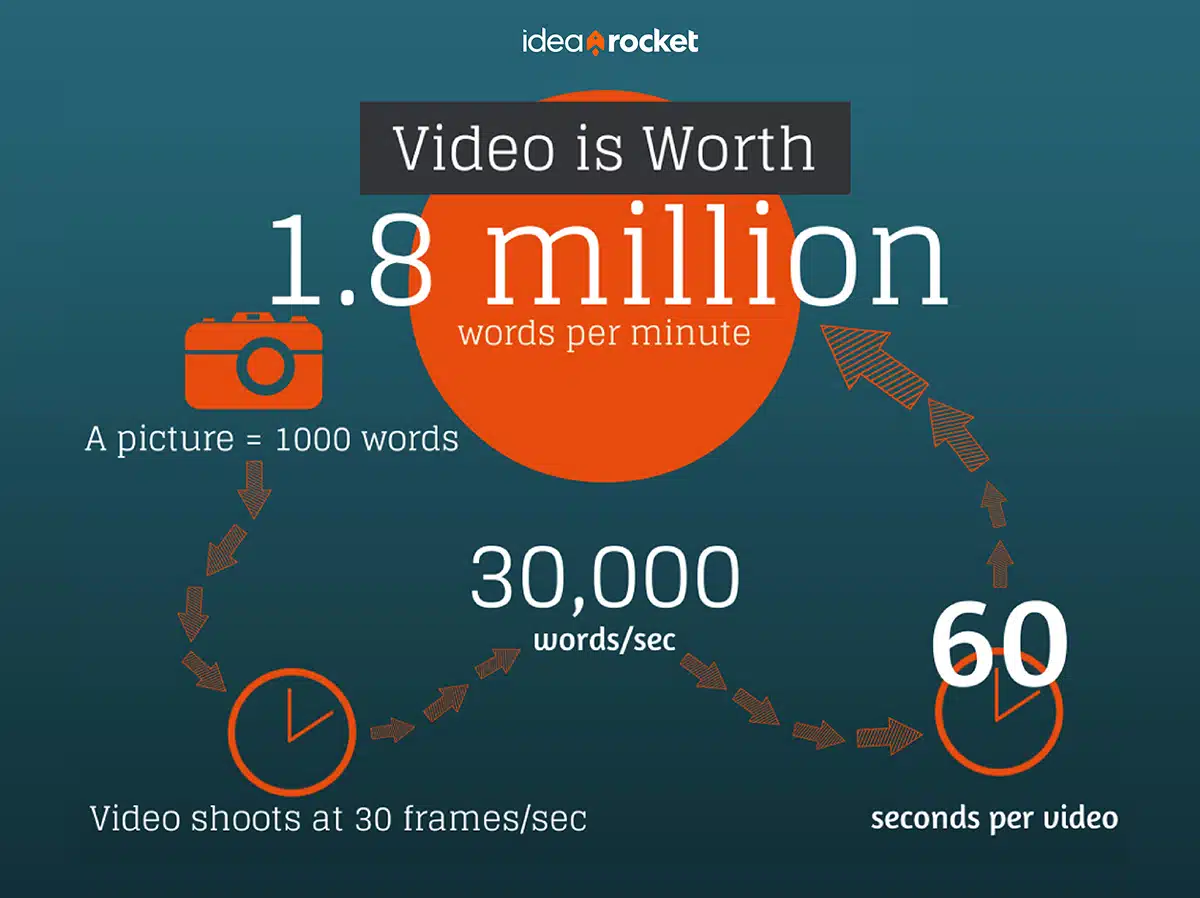
5. Edit with Your Audience in Mind
Once you have all of your ideas out, you can start editing. Think about your specific audience and aim for words, images, and music or sound effects that will resonate with them.
Define your ideal viewer with descriptive factors like age, income, location, job, habits, hobbies, and more. As your picture of your audience comes into focus, shape your dialogue and voiceover to sound like someone they would listen to.
If your video is for corporate lawyers, you might want to use legal terms and jargon. If your video promotes a foodie-centric dating app, describe the user experience like the main course of a feast. A public service announcement video aimed at 16- to 24-year-olds requires a different script than an internal safety video for mid-level professionals. You get the idea.
Pay attention to your word choice, tone, and dialogue. If you’re selling insurance, you might want to sound authoritative and trustworthy. On the other hand, one company has succeeded with a talking gecko. So don’t assume you have to be stuffy just because you’re dealing with a serious subject. The important thing is to always speak in terms that your audience can understand.
6. Match Your Script Style To Your Medium
Before you finalize your script, you should know where and how your video will be shared. For example: a video intended mostly for YouTube might need to look slightly different than one that will run as an Instagram ad.
As more people watch video on mobile devices, on-screen text and clear animation are becoming the go-to ways to “show” your customers what you’re all about. Use the left column of this script template to write on-screen text, and let that stripped down script guide the pacing and narrative of the production. A few short lines of text or dialogue can define your message, your brand, your CTA, and really bring the whole video into focus in just a matter of seconds.
Get the Free Script Template Download
Use this free script template to tell your story and plan your video. If you’d rather get some professional help to write your script, reach out. We can manage the full production process from idea to final video. Contact the video marketing experts at IdeaRocket today.