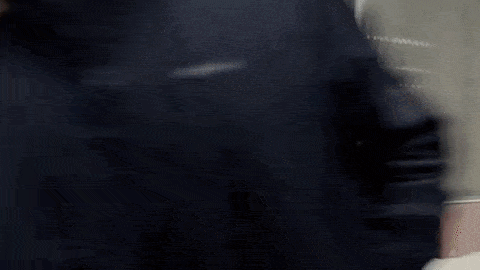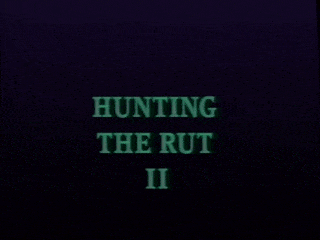A truly great animated video is all about persuasion. You want to persuade people to click on your link with an enticing thumbnail. Then you want to convince them to watch the video long enough to click, subscribe, like, share, or whatever CTA you attach to the animated explainer about your company. The success of your video is all about getting viewers to believe what you say about your company in the short time you have their attention, and persuading them to take further action. And while a great script, compelling character design, and a professional look and feel are all essential to a great video, the way your video transitions from shot to shot during your 60-second explainer video might be the most persuasive element in your entire video.
Here’s a guide to 15 video transitions you should be using to hook viewers and make your explainer video as compelling as possible.
15 Types Of Video Transitions And Why They Matter
Evan Puschak (aka “Nerdwriter1”), is a film critic and self-proclaimed “video essayist” with nearly 2 million followers on YouTube. In one of his videos, he breaks down all the different types of transitions in the artfully crafted transitions in the movie Scott Pilgrim vs. The World, directed by acclaimed indie (now mainstream) director, Edgar Wright.
This fan favorite film is full of interesting transitions from scene to scene, Puschak notes, largely influenced by the fact that it’s adapted from a graphic novel (where transitions happen dozens of time per page). However, Puschak notes the importance of transitions not just for their stylistic value, but for their ability to tell a persuasive story.
“Transitions are a site of opportunity for Edgar Wright,” Puschak notes. “They’re a chance to build important connective tissue that brings the viewer through the story.” He continues, “In fact, a story is a lot like an argument—it has to be persuasive to work.” according to Puschak, what makes this movie so good aren’t just the great shots, acting, and writing, but the “connective tissue”—the in-between transitions—along the way.
Video transitions matter. Here are five of the most important transitions in video and film.
Diegetic Transition: Moving Objects in Frame
This transition sounds fancy, but in this term, “diegetic” simply means “that thing on the screen.” Diegesis is the “story” that you see on-camera—the characters, sets, and action. A diegetic transition is when something in the shot moves across the frame to create a seamless transition to a completely different scene. A good example is a pedestrian walking through the frame near the camera while the two main characters are talking.
The person blocks the camera, the shot goes dark, and when the person “moves out of the way” poof—you’re magically watching the same couple talking, but from a different angle, closer up, or from the point of view of one or either main character. It’s a seamless, effective, and strangely natural to use an object or obstacle that’s actually in the shot to transition versus a cut, wipe, or other transition technique.
Using foregrounded objects that are already in the shot to aid transitions makes each transition look seamless, “momentarily tricking the brain into not registering the transition,” according to Puschak. In a recent video for the City of Santa Monica, we use a combination of camera zoom and a diegetic transition to a child’s drawing to transition from live action to animation for an equally effective way to trick viewers into “jumping” into an animated drawing.
It’s a simple effect, and one that can easily help smooth over any jumps from live action to animation you use in future videos.
A final example comes from a purely animated video we created for Scandis. In this diegetic transition, the object actually grows to be the focus of the frame, acting almost as a wipe for the next shot.
Diegetic Transition: Pair with Sound Effects
What’s interesting about using these sneaky, yet strangely overt transitions is that they’re often accompanied by a sound effect. In Scott Pilgrim it’s a whooshing car, a school bell, or something audible from the scene in transition like a sliding door beep. It’s an immersive way to transition that viewers can’t detect on first watch, even when they see it plain as day.
Video Transitions: Cut
Ok, enough with the fancy stuff. What about the basics? Sometimes the simplest way to move from one shot to another is simply to do exactly that. Cuts literally just place two different shots or scenes side by side. It’s the most basic transition there is, and it’s the most common video transition online.
There a lot of ways to perform a cut in a video transition, and each accomplishes something different, but three of the most commonplace are:
- Cutting On Action: Someone goes through a door, and the shot cuts to him walking inside = action
- Cut Away: Something happens, the shot cuts away, then cuts back = drama
- Cross Cut: Jumping back and forth between two locations (like a phone call) = tension
Another popular cut, and one that you see a lot in short online video is the jump cut.
Video Transitions: Jump Cut
Jump cuts are cuts in the traditional sense—you place two nonlinear shots side by side— however, jump cuts are more narrative than most traditional cuts. The sole purpose of a jump cut is to move forward in time. Vloggers on YouTube are especially guilty of jump cuts as an editing crutch, and while they can be annoying (too many jump cuts with different lighting as the day goes on can be like staring into a strobe light), they can also be fun.
When I think of jump cut transitions and animation, I can’t help but mention the Academy Award-nominated animated short, A Single Life.
This brilliant animation is driven exclusively by a special kind of jump cut (a matching shot jump cut, but more on that in a bit). These cuts forward or backward in time are purposefully jarring to the protagonist and to the viewer. The metaphor—a skipping record playing out all the seconds of your life—is a perfect tool for jumping into and out of the timeline, and the cuts themselves actually play the starring role in this animation.
Action is driven by cuts, so don’t be afraid to use them to tell your story in whatever time frame you like.
Video Transition: Dissolve & Crossfade
A dissolve is any time that one shot gradually fades as another shot replaces it. This classic example from Spaceballs is really all you need to know about dissolves.
In my humble opinion, dissolves can be a little sluggish for short online video, so use these transitions sparingly in your videos. Unless you’re calling attention to them. Then go nuts. Crossfades are a more relaxed type of dissolve and work well for thoughtful transitions and scenery changes, but they’re not great for explainer videos. Again, use dissolves and crossfades sparingly.
Video Transitions: Fade
Fade transitions are like dissolves except you’re not dissolving to anything. The “fade to black” ending from old films, or a character blacking out as the camera fades to black are common uses. You can also fade to white—a more popular way to transition from scene to scene—but again, use sparingly or you’ll wear out your viewers.
People notice fades and dissolves a lot more than cuts (they take longer), so unless you like slowing down your video (you shouldn’t), keep these to a minimum.
Video Transitions: Wipe
A wipe is when one shot progressively replaces another shot on camera over several frames. The best wipes also typically involve a camera pan in the direction of the action and the direction of the wipe. Again, pay attention to the first scene dissection in the Nerdwriter transition video at the top of the article. The camera pans right, and the school scene wipes across to the left to replace the phone call scene.
Our animated video for Scandis is full of wipes from scene to scene as we explain why Scandis is a superior choice for buying furniture. The wipes move from beat to beat, giving the animation a chance to set the scene for each new thought without jarring the viewer with a series of disconnected jump cuts.
Wipes are particularly great for animation, especially whiteboard animation, because they connect the visuals on screen in a long progression, much like scanning down a page or reading left to right. We’re wired to expect a smooth rolling transition from thought to thought. Connect is ideas visually by stitching them together with smooth, interesting wipes.
Matching Scene Transitions
This is simply what it sounds like. When you jump from day to night without moving the camera.
Like a distilled jump cut, matching scene cuts or transitions are used all the time to convey a large gap in time in just a single shot, making it a particularly great way to transition in a short animated explainer video.
Video Transitions: Matching Shot Pivot
Another type of transition related to matching shot transitions is a point of view pivot. This technique combines elements of matching a shot framing while swapping out elements in a smooth manner similar to a wipe. The example above from the animated video for Scandis takes a static shot of a living room, then pivots the point of view replacing elements as it spins, finally ending in a different room, without actually changing the framing of the original shot.
The camera didn’t “go” anywhere, but the point of view pivoted. This transition is typically used in animation where it’s easy to control where a camera “goes”, however, it’s employed to great effect in live action from time to time.
Video Transitions: Star Wipes
Heck yeah.
No Transition at All: Steady Shots and Unique Film Transitions
Sometimes the best way to transition from shot to shot in your video or animation is to…not transition at all. Think of the wildly popular Dollar Shave Club Video. This running steady cam video captures the absurd energy and movement as the CEO and founder moves from room to room in the factory.
Yes, there are transitions in this video, but the dominant transition is no transition. The camera smoothly moves from location to location, absurdity to absurdity as the explainer video blasts through selling points like a CEO through a paper banner. The lack of transitions is what makes this video so compelling and fun to watch. The thoughtful use (or lack) of transitions is why so many people shared an explainer video about razors. Think about that.
Another great example is the 2010 Pixar film, Day and Night. The unbelievably clever use of negative space as the outline for our titular characters is inspired. Each embodiment of either Day or Night moves through their own disconnected landscape of gags and development, yet the frame never once cuts, zooms, or transitions. It’s a 6-minute animated video without almost a single cut, fade, or transition. (There are a few, but they’re practically invisible).
https://vimeo.com/127342009
This fluidity of the masking technique (each character has a scene projected onto them) pulls you into the story—even without dialogue. LINK What’s more, the lack of transitions and even the lack of a traditional “frame” means that anything can happen at any moment. That anticipation is great animated film making, and it’s why this animated short was nominated for an Oscar.
Video Transitions Guide and Best Practices
Professional animated video isn’t just about the images on the screen. Top shelf video is about piecing all the elements of your video together in a way that’s as persuasive as it is entertaining and easy to watch. The right use of thoughtful transitions goes a long way toward captivating—and retaining your viewers—so your video can increase conversions.
Download our free eBook to learn more about how to succeed with animated video, and transition your business to the next level.