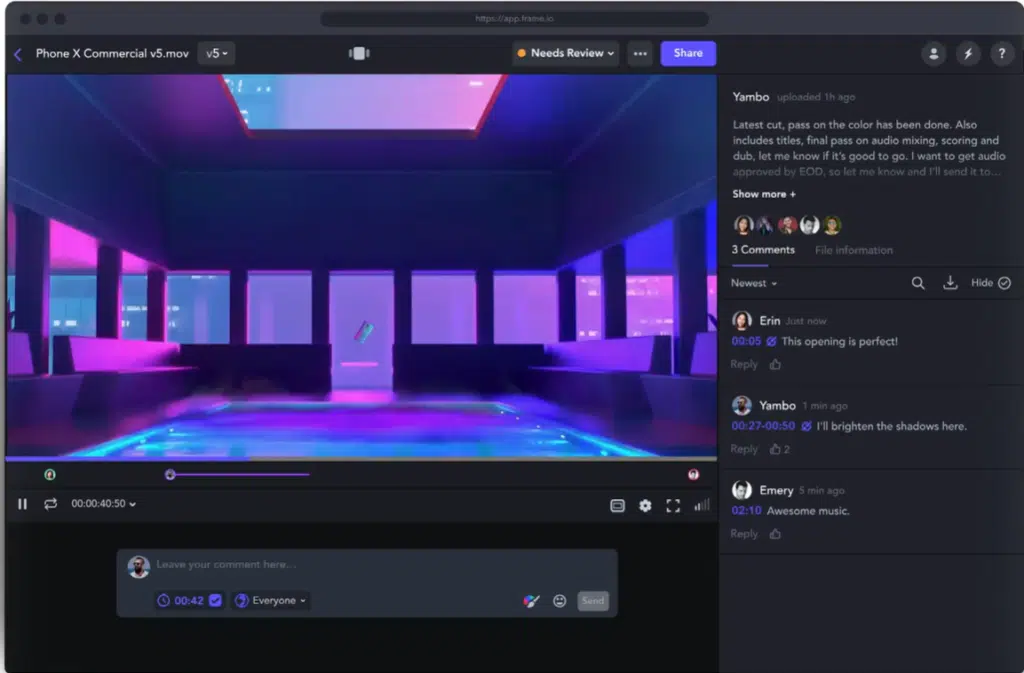Almost any video you make for your business requires collaboration. Many eyes will review the work for story, brand cohesion, and quality. With so many ideas and opinions in the mix, the video review process can look like chaos. The last thing you want is a mess of feedback sent through multiple channels. Video review tools help you keep everyone organized and on task. Pick the wrong tools, and you’ll be pulling your hair out long before the video is complete. But the right tools minimize frustration and maximize efficiency.
To help you keep your hair on, we’ve put together a list of the best video review tools as recommended by the video experts here at IdeaRocket. Our team uses these tools regularly to keep projects on track and capture client feedback. They might help you as well.
What we look for in video review tools
You need tools that provide solutions. They should make communication easy and clear. Ideally, you’d have a single tool that does everything you need without being overly complicated. Here are the three factors we considered to choose the best video review tools.
Easy to use
We work with clients across all industries including education, healthcare, financial services, and technology, just to name a few. Some of them are experienced in the video creation process, others are approaching video content for the first time. Regardless of industry, they’re all very busy and need video review tools that are intuitive and easy to use.
Robust
We don’t want to be juggling fifteen different tools for reviewing videos. Such a process would be confusing and would likely lead to missed comments. Thankfully there are tools on the market that are robust enough to meet our needs while still providing a sleek and unintimidating experience for clients less familiar with video.
Flexible
They should be flexible enough to work with a 30-second broadcast spot or a 20-minute educational video.
Vimeo Pro Review Tool
Vimeo is a video hosting, sharing, and production platform. We use it to host the videos on our site. If you select the Pro service plan or above, you get access to their video review and approval tool. Vimeo owns Wipster (more on Wipster below). The Vimeo pro review tools are available for a few dollars a month, while the more robust Wipster tools require a bigger investment.
It allows reviewers to leave time-coded notes directly on the video. You can pin notes to the video to mark the point the reviewer is commenting on. You can set permission levels for each contributor to prevent reviewers from making changes accidentally.
Wipster
Wipster is hands-down our favorite video review tool. It was created by filmmakers who wanted to make the video review and approval process less frustrating and we think they succeeded.
One of the most convenient features is the ability to put notes anywhere in the frame. It’s like a pointing finger jabbing at the screen, showing you exactly what the comment is referencing. You can also draw boxes around elements to clarify your comment. No more ambiguity or back-and-forth about which character or object they were talking about. Reply directly to those comments and see them in list form so you can tell which ones still need to be addressed.
Wipster.io Homepage Hero video
Wipster also offers version control to keep everyone on the same page. You can always go back and check notes from previous versions. Plus you can compare versions side-by-side! Finally, Wipster integrates with collaboration tools your team might already be using, including Dropbox, Slack, Wistia, and Vimeo
One major reason we use Wipster is the ease of access for clients. They don’t need to download any software, or even make an account. The only time they share their email is if they want notifications when a comment is replied to. Wipster also lets you create a PDF to-do list for notes and reply to comments in-thread.
Frame.io
Frame.io is a cloud-based collaboration platform. It replicates the experience of working side-by-side even when your team is scattered around the world.
The ability to leave feedback frame by frame or across a sequence is handy. But we think annotations are the most useful feature. For visual thinkers like us, drawing directly on the screen can make a point more clearly than words alone. With version management, advanced search functions, and detailed permissions settings Frame.io we can see why so many professional movie makers use Frame.io.
You can share files and folders with external reviewers even if they don’t have a Frame.io account. Set permissions to allow the external reviewer to share the link with others, or limit access to a specific email address.
Making the best video review tools work
Video review tools can make the video review process more efficient and easier to manage. Yet, the best video review tools are only as effective as the people using them. Instead of struggling through the process on your own, partner with professionals who understand the process. The video production experts at IdeaRocket are here to help. Contact us today.