As video creators with a distributed team, we know the value of video collaboration software. It helps us share ideas, keep the team connected, and communicate with clients. When you’re looking for information on these tools, many of the reviews come from software developers themselves.
We want to offer a different perspective. Here are a few of the video collaboration software solutions we use. Plus, some we’re keeping an eye on in case we want to use them in the future.
What We Look for in Video Collaboration Software
Our goal for video collaboration software is to make the project easier for us and our clients. We want to be able to communicate and comment on each stage of the process.The best video collaboration software is:
- User-friendly
- Packed with essential features
- Flexible enough for all kinds of projects
In the interest of full disclosure, we have to admit that Wipster is our favorite video collaboration tool. We’ve used it for years and our team knows it well. It tops our list, but another solution might be a better fit for your needs.
1. Wipster – Our Favorite
Wipster is a video review tool designed by filmmakers. Our favorite feature is that it allows you to put notes anywhere in the frame. You can draw boxes around elements and basically mark up anything you need to.
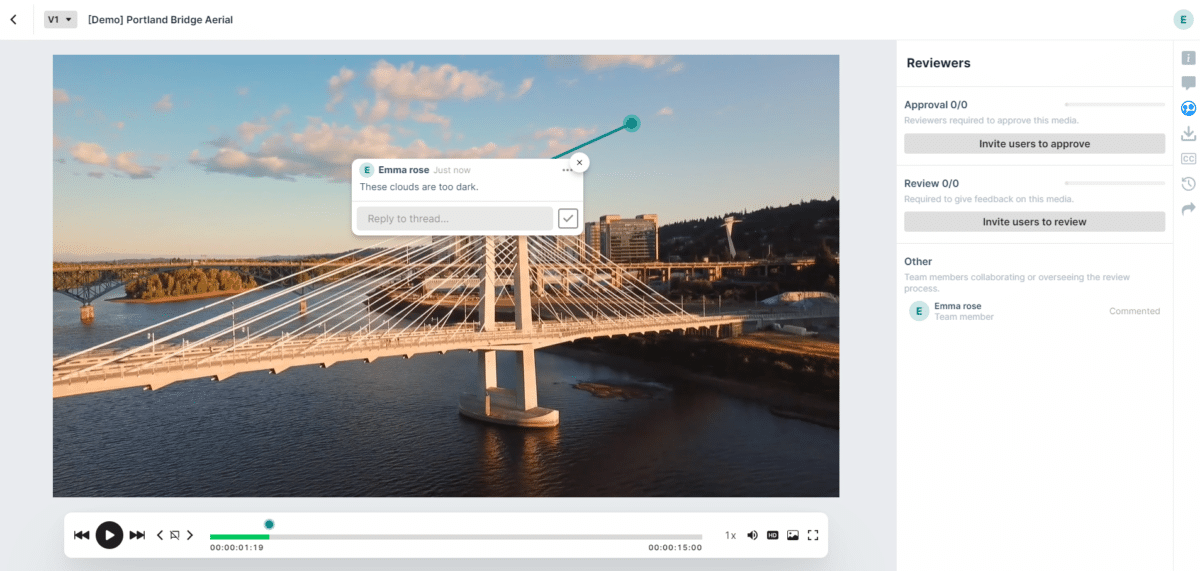
The easy comment tracking and version control help keep things organized at every stage of the video production process. You can upload video, scripts, audio clips, and anything else you need to share with the team. You can even compare versions side-by-side.
Our clients love Wipster because they don’t need to download any software or make an account. Plus, we don’t have to pay per reviewer, which means our clients can bring in as many stakeholders as they need to.
One of the coolest features of Wipster is the integrations. It connects with Brightcove, Vimeo, Dropbox, Slack, Google Drive. Most importantly, you can get a Wipster Extension for Adobe Premiere Pro and AfterEffects so you can share works in progress right from your timeline.
We know this sounds like an ad, but nobody paid us to say all this. We just really like Wipster.
1.5. Vimeo Pro Review Tool – Ultra-lite Solution
We’re calling this option 1.5 because Vimeo Pro Review is basically Wipster lite. They’re owned by the same company and Vimeo pro review gives you stripped down versions of the most useful Wispster features. If you’re only working on a few projects or tend to have fairly simple review processes, this tool might be everything you need.
2. Frame.io – All the Right Tools
Frame.io is another useful collaboration tool for teams that don’t share an office. You can annotate directly on the screen, which makes commenting clear and easy. In the comments you can tag team members and include hashtags to make them easy to find.
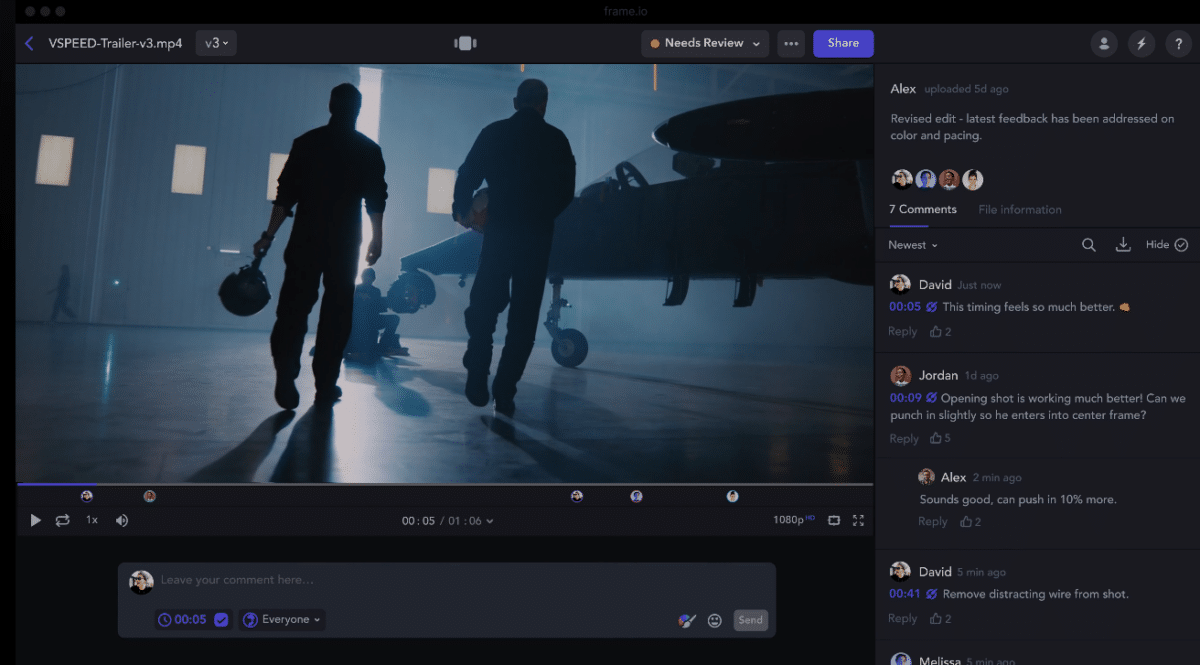
Like Wipster, Frame.io lets you share with unlimited reviewers even if they don’t have a Frame.io account. Not only can they view videos on their computer or tablet, you can also stream your content through an Apple TV app for high-quality presentations.
That’s not a collaboration tool per se, but we still think it’s a pretty cool feature.
This software prides itself on taking teams from Pre-production through post and supporting them in between. You’ll get a brand asset library, the ability to assign tasks, and content portals for different clients or projects. It integrates with Adobe Creative Cloud, Final Cut Pro and many commonly used workflow and storage apps via Zapier.
In the rare cases when we don’t use Wipster, Frame.io is the next best option.
3. Adobe Workfront – Full-Spectrum Project Management
Workfront is project management software from Adobe. Specifically, it’s designed to help marketing teams manage their creative projects. It’s not specifically made for video projects, but it does embed all of the commenting and workflow tools into whatever Adobe creative cloud software you happen to be using.
If you’re looking for a collaboration tool that handles all of your project management and planning functions as well, this might be the right solution for you. If you’re using Agile, Kanban, Scrum or other standard project management structures, you’ll find those methodologies built in.
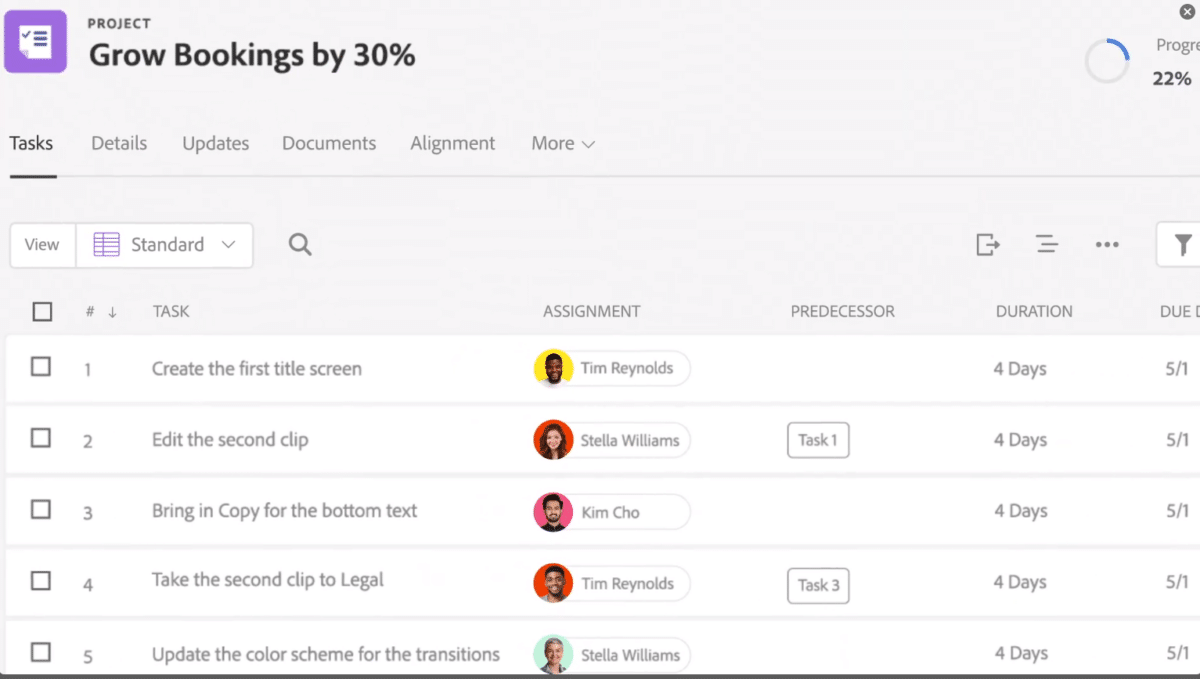
Like many of these collaboration solutions, it includes online reviewing tools so you can easily get feedback and approvals. However, the truth is that Adobe Workfront might be a more complex solution than some teams need. It’s also built to work with Adobe products, so if you regularly use Final Cut Pro or other non-Adobe tools, it might not fit your workflow as well.
4. EverCast – The Rising Star
EverCast is another tool built for video producers. One of the coolest features it offers is the ability to video chat with your team while sharing your video. Basically, you can have a video feedback watch party even if you’re working in different countries.
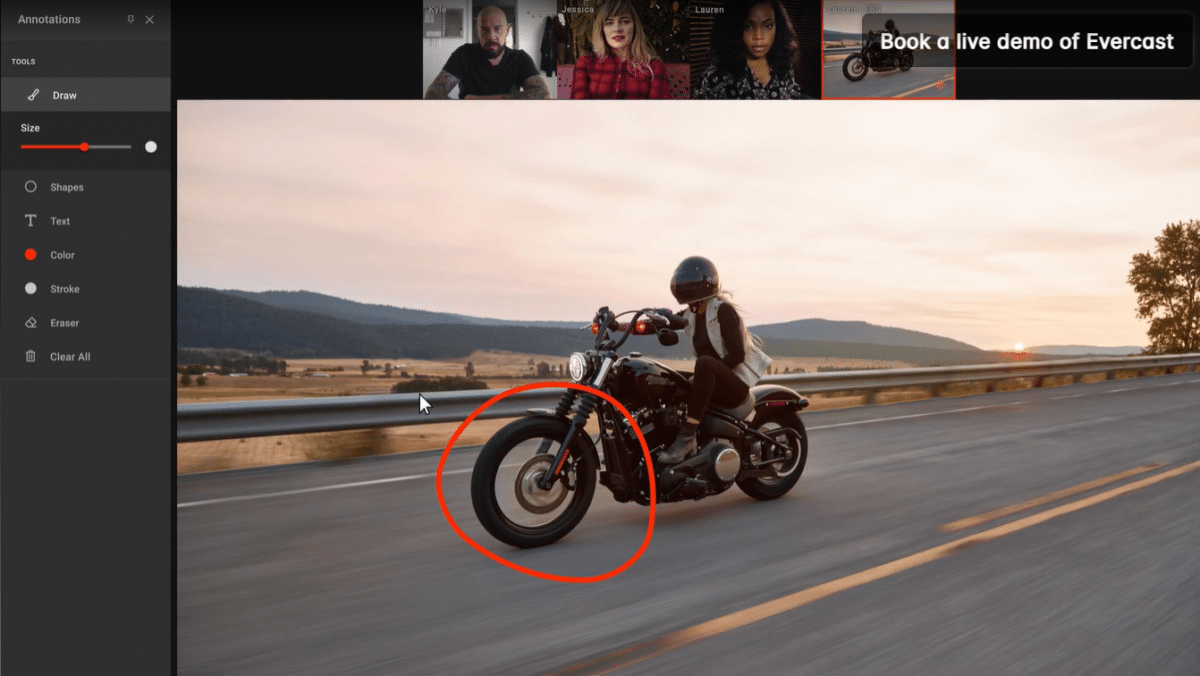
You can stream in real time at up to 4k and 60 frames per second without having to upload huge files. This tool also has Apple TV integration to make presentations a breeze.
Of course, drawing tools, chat and time-stamped notes are central features as well. The real selling point is ultra-low latency, so it feels like you’re in the room together. Because the video and audio quality is so high, it’s equally useful for video or audio projects.
What Video Collaboration Software Can Do
Video collaboration software can help your team connect, share ideas, and get approvals. The right tools bring your team together and help you communicate. Whether you’re working with people down the hall, or around the world, the right software can make a huge difference.
Of course, any video collaboration software is only as good as the team that’s using it. You still need creative professionals to bring the project from idea to reality. For help developing your next video creation project, contact the video marketing experts at IdeaRocket. We support marketers to make animated commercials and explainer videos, organizations making HR video, as well as healthcare, legal, and other professionals who use video to educate and inform their clients. Contact us today.



