Have you ever seen the file ending .srt and thought “what is an SRT file?” Or maybe you’ve watched a video and wondered how the creators were able to add subtitles with such perfect timing. Learning about the Subrip subtitle file format can help answer both of those questions.
The video below will give you a quick overview of the subject. Then, read on for more on how to embed subtitles in video and why doing so is a really smart idea.
SRT File Definition: What is an SRT File?
An SRT file is a plain text file that allows video players to display closed captions that sync to the video. You can upload these files to add captions to your video on YouTube, Venmo and other platforms.
SRT stands for SubRip subTitle. This format breaks acronym conventions by using a letter from the middle of a word. That’s because the letters SRS were already a different file type: Software Requirements Specification. But, let’s get back to the file type in question.
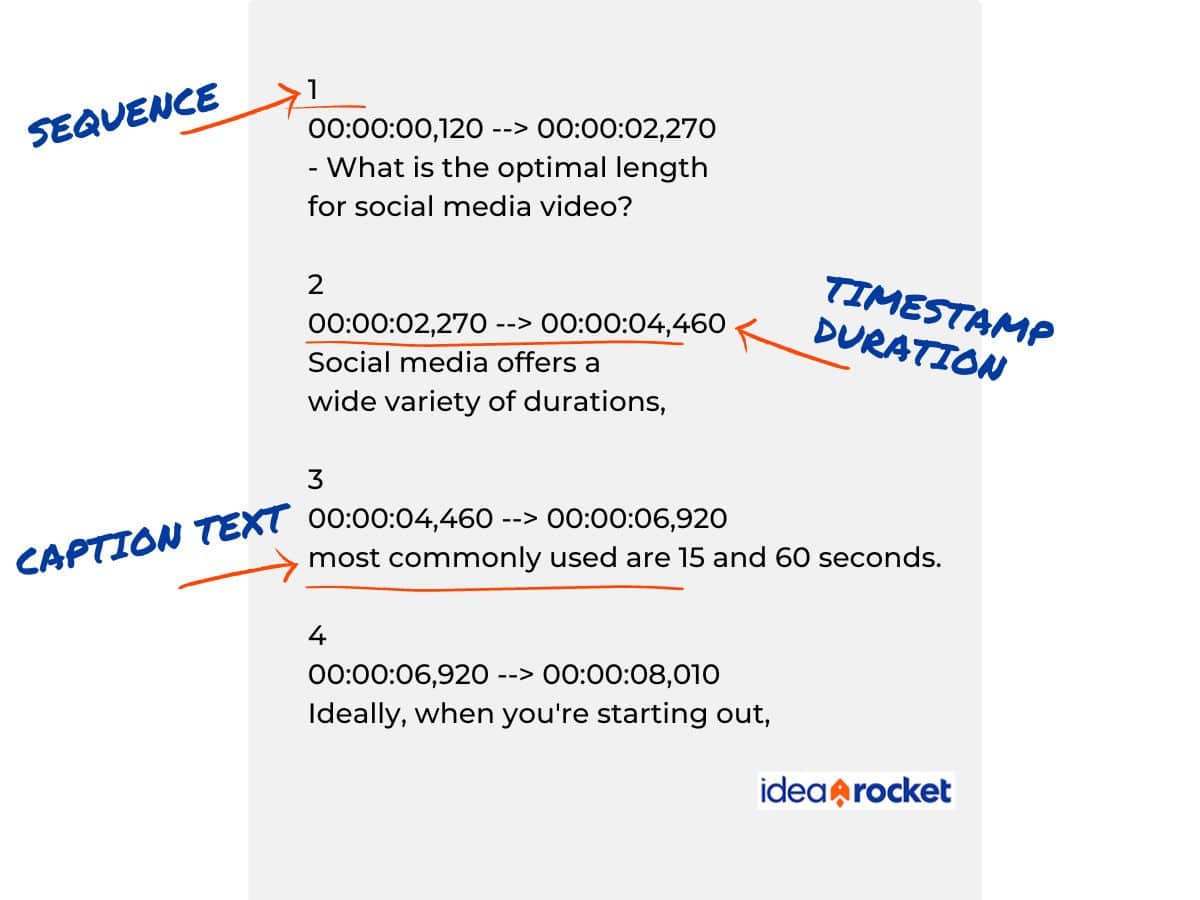
Looking at SRT formatting might leave you underwhelmed. It’s just the spoken text of your video with some numbers thrown in. But each of those numbers is essential.
The sequence number tells media players which subtitle it is in the series. Timestamp duration tells it when to start and stop. This notation includes hours, minutes, seconds, and milliseconds. The caption text, of course, is the text that is displayed with the video content.
Closed captions—video captions that can be turned on and off by the viewer—are generated by SRT files. You can even create and upload SRT files in multiple languages to reach a wider audience.
Use Case: How SRT files help your videos
SRT files make your videos more successful in a couple of ways. First, they improve video accessibility. People who are deaf or hard of hearing can use closed captions to engage with your video.
Second, they can help boost video SEO. The web crawlers that index content for search engine’s can’t watch your video, but they can process written text. When you add an SRT file you give search engines a way to process and index your video.
Some video creators use burned-in captions rather than SRT files. Burned-in captions are a permanent part of the video that can’t be turned off. They’re also purely visual, which means they can’t be accessed by screen readers or web crawlers. If you want your videos to be accessible and search engine optimized, SRT files are the best option.
Subrip Files vs Automatic Captions
Many video sharing platforms and social media sites like Facebook, offer auto-caption services, but an SRT file is usually a better choice. Auto captions aren’t always accurate. That means you’ll need to re-check the result on every platform.
If you plan to post to YouTube, your website, and all of your social media platforms, that’s a lot of extra work. But, if you have a file with the captions you can upload it to each platform and know that they’ll be right every time.
How to Create an SRT File
You can create an SRT file manually or get help from a professional service. Using a professional is a smart choice, because creating an SRT file from scratch can be difficult and time consuming.
To manually create an SRT file, you’ll need precisely time every line of your text to appear and disappear at the right time code. Start by opening a blank document in your favorite word processing software. Then type the sequence number, beginning and ending time code, and the subtitle text.
Services like Rev.com make this process a lot easier by creating the file for you. The nice thing about this type of service is that a real person is responsible for the file, so you’re not just getting an AI generated result.
Most quality video production companies will create an SRT file and deliver it along with your video. If your production company didn’t give you one, just ask.
How to Open an SRT file
If you get an SRT file from Rev.com or your video creation partner and want to review it, you probably already have the software you need. You can open documents with an SRT file extension in notepad, Word, or any other text editor that can read Unicode (UTF-8).
You can edit directly in these programs, but be careful when doing so. If you don’t format hours, minutes, seconds and milliseconds correctly your captions will be out of sync. Editing the text is less risky, especially if you’re making small grammar or spelling adjustments. Just make sure that you don’t add too much text to any one caption in the sequence.
How to Embed Subtitles in Video
The whole point of having an SRT file is to embed captions in video. Exactly how to do that depends on the platform you’re using, but in general, you’ll upload your SRT file at the same time that you upload your video. Look for an option to Upload an SRT file or Upload captions.
The Subrip file format is nearly universal, so almost any video platform will accept it. Some platforms, including YouTube allow you to upload multiple caption files for different languages. Subtitles are the easiest way to translate a video for audiences with different preferred languages. If you upload multiple language files, YouTube will automatically show the correct language based on the user’s settings.
Captions give your video a professional touch and help you reach the widest possible audience. For help creating animated and live action videos, contact the video creation experts at IdeaRocket. We’ll guide you from idea development through final distribution. Contact us today to get started.



