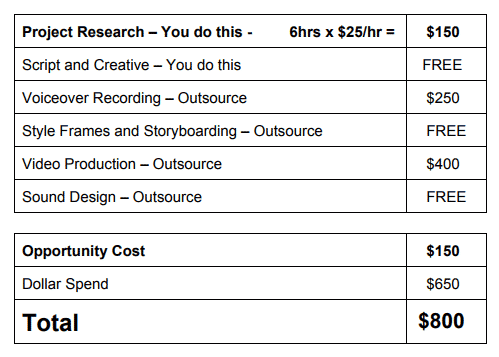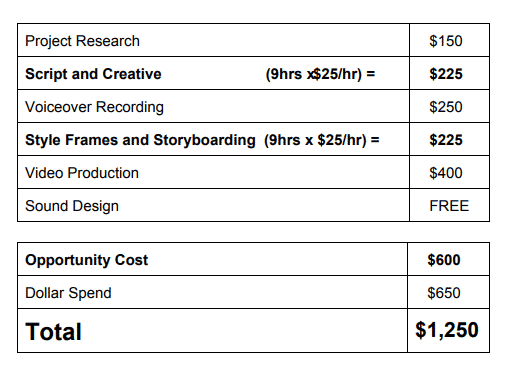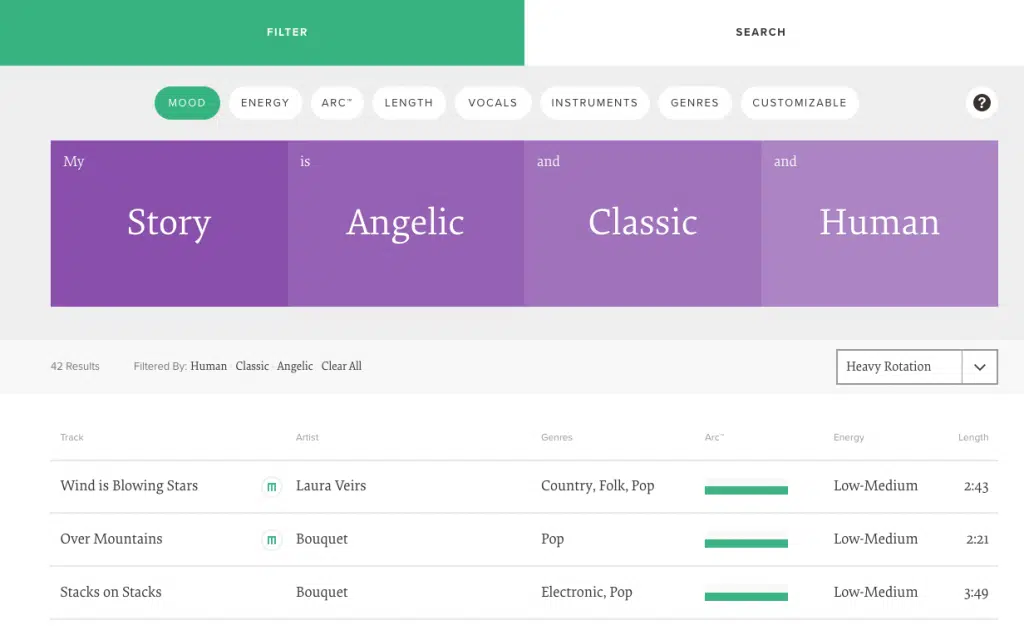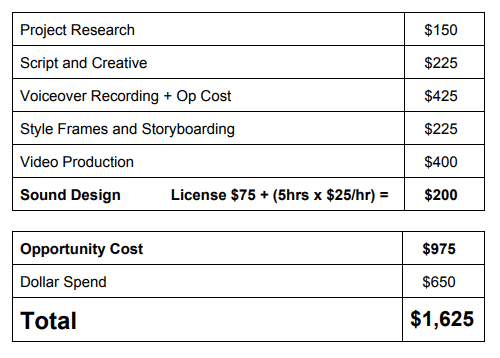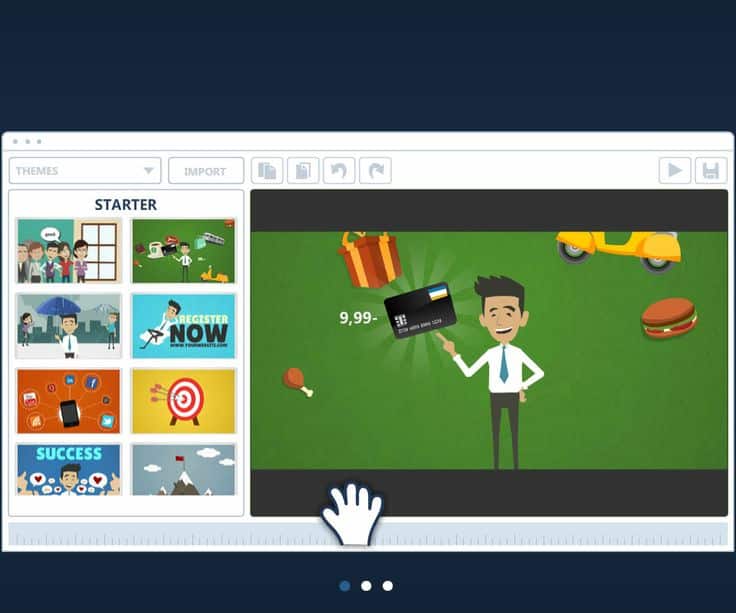Professional animated explainer videos can cost thousands of dollars. That’s a fact. This intimidating price tag can make cheaper video options—like DIY explainer video and freelance animators—look appealing. But this isn’t a chili-dog deal from Groupon—this animated explainer video is going to be a huge part of your business’ sales and marketing strategy, and lead generation tool. You explainer video is a big deal, and you get what you pay for. Before you settle for a DIY explainer video or budget animation studio, take a look at some of the hidden costs of making a budget explainer video. If you’re not careful your “cheap” video might cost you more time, money, and future income than you think.
The Hidden Cost Of DIY Explainer Video
In 2012, a freelance content brokerage site, Crowd Content, wrote about how they saved thousands of dollars by producing their own animated explainer video “for only $650.” It’s a provocative claim, even back in 2012 when production costs were high and freelance sites were just emerging, but there’s a lot more to this story than just a budget DIY explainer video. The conversation of DIY vs. professional production is all about value and what quality really means to your company’s success.
Here’s the video in question:
Even if you’re not a pro, you know that video isn’t great. But is that such a big deal? Yes, it is.
A great explainer video can launch a company. Look at Dollar Shave Club, Dropbox, Venmo and practically every successful Kickstarter project ever. A quality explainer video provides viewers with information about why they need to buy your product, download your app, or click on your website—but more importantly it communicates the value of what you’re selling. A video answers consumer’s biggest question: “Why?”
An explainer video is also easy to watch, easy to share, and easy to act on (with the right CTA). Your company video is a sales tool, a marketing resource, and a lead generator all in one tidy 60-second package. You can host in on your site, link to it in blogs, send it in emails, and share it on social media. You will use a quality explainer video in a million different ways over and over again during its years’ long life cycle at your company. So it begs the question—how much is a great animated explainer video worth to you and what are you really paying when you cut corners and do-it-yourself?
How Much Does A DIY Explainer Video Cost?
Crowd Content claims the video they made cost $650. It didn’t. They merely spent $650. It actually cost a lot more than that. What do I mean by that? Opportunity cost. Here’s what it actually costs to make a DIY explainer video.
Crowd Content’s total price tag of $650 includes 7 steps. I’ll leave off their last step, marketing and publishing—since every marketing and promotion budget varies from company to company depending on scale and objective. Let’s just focus on production costs:
| Step 1 | Project Research | You do this | FREE |
| Step 2 | Script and Creative | You do this | FREE |
| Step 3 | Voiceover Recording | Outsource | $250 |
| Step 4 | Style Frames & Storyboarding | Outsource | FREE |
| Step 5 | Video Production | Outsource | $400 |
| Step 6 | Sound Design | Outsource(?) | FREE? |
| TOTAL | $650 |
DIY Explainer Video Production: Freelancers
Crowd Content CEO, Clayton Lainsbury, says the key to a budget DIY animated explainer video is to “use freelancers and manage your own project.” Sounds good, right? Freelancers are often less expensive that professional animation studios, but is it really that easy? You just slap a script together, outsource the animation, and boom, here’s your explainer video. Not likely. Even with freelancers, DIY video can cost you a lot more than you think.
Crowd Content hired a video producer to create their 1:20 video for $400, and they auditioned and hired a voice over actor for $250. That means four production steps, including things like scripting and sound design don’t cost a thing. We’re already off to a shaky start.
Even if the freelance video producer—who doesn’t know your company at all—handled every step of production, there’s still the sunken opportunity cost of putting this production together, approving every step, and providing creative edits and input. Every column labeled “FREE” in the table above has a opportunity cost, and a superficial look into the stages of production will reveal the hidden price tag in every DIY explainer video project.
Step 1: Project Research
Crowd Content says finding a freelance video producer is “your first step.” Try to ignore the irony of a company built on eliminating the hassle of hiring freelancers telling you to hire and individually manage a freelancer right off the bat. Shrugging, you take their advice and start where most people do Google.
You type: “freelance video production” and wait for the perfect video producer to fall in your lap. All of the results are localized, which doesn’t help since you’re looking to hire the cheapest remote freelancer, not the closest, but you press on. The first result is for live action, two-man video crew. A one-man crew in NYC (my location) costs $1440 for each day of shooting and editing. Hmm…not quite what you’re after. It’s not even animated. So you refine your search with: “freelance animated explainer video” Better.
You even notice one decent site—PeoplePerHour. However, only 68 results meet your requirements, and the average rate is $50/hr going as high as $83/hr, but at least you’re in the right neighborhood.
A handful of creators have positive reviews and after clicking through profiles, watching dozens of videos, and emailing a few prospects you have completed the first part of the first step. Congrats.
Let’s fast forward your search a few days and say one of these animators emails you back. You agree on a price and timeline (over several more emails) and hire them. Hooray. Let’s be optimistic and say you go with the first site you browse, and select the second animator you see with positive reviews. You haven’t prospected many applicants or comparison shopped, so the absolute minimum you’ve invested in searching for an animator, viewing portfolio samples, comparing pricing, navigating Freelance sites (signup, membership, etc.) and emailing your freelancer is about six hours. If you’re half as valuable ($25/hr) as this creative ($50/hr) you’ve already invested $150 of your “time.” At the absolute minimum.
Your explainer video budget now looks like this:
Step 2: Writing a Script
How hard can writing a 60-second script be? You know your business better than anyone. You’re articulate. This will be the easiest part of the process, right? Wrong. Your script is the most important part of your video because it does most of the work.
A good script is concise, accurate, compelling, and clear. You’re condensing your entire product into 60 seconds. How do you pack the video with valuable informative content while keeping it engaging and brief? Do you use a personal narrative with a mascot, or create a custom character? Maybe you write a voiceover exploring an in-depth customer case study? Perhaps a data driven product demo or screen capture of your product in action is the best way to highlight your product’s value?
- Testimonial?
- Metaphor?
- CEO fireside chat?
The options for telling your company’s story are endless, and while you’re worrying about the form your script takes, you’re forgetting the most important element of a script—reaching the audience.
DIY Explainer Video Storytelling
Your explainer video exists to affect a specific target audience—people that will buy your product. If you don’t know who that is or what your ideal customer or user looks like, you can’t even begin to draft a script let alone know how to captivate and motivate them into action at the end of your video.
Script writing is hard. I’m a writer, (I even went to school for it) and I’ve been doing it for years, and it’s still hard. Sometimes it takes us three hours of brainstorming in a team of three just to get a working draft for a 60-second spot. After those initial notes get typed up and approved by the client, we gather around the conference table once again to storyboard visuals and improve the strength of the original script. We focus the message to our target audience by defining the tone, accuracy, clarity, and pace of the content. The next step is deciding if the script should be literal, like a product screencapture or computer graphic display, or metaphorical with a narrative featuring images like climbing a mountain or dodging obstacles in your path.
Each style has its strengths, weaknesses, and techniques that need to be flushed out and aligned with the brand, the message, and the marketing intent of the video. This is the awesome power of a script, and when done properly, your video can really move the needle when it comes to engagement, social shares, and conversions.
Let’s assume you’re creating a video to explain something technical like accounting or bank software. You have to ask a few questions right off the bat to create the right script:
- Is the video for internal bank employees or customers?
- Are viewers loyal clients or new users?
- What is the age range, location, and demographic of your target audience?
- Is this video for a new product or an established brand?
The answers to these specific questions branch to form more questions that inform the narrative of the story. Searching for the answers to these questions is important, and it takes time. If you invest the same minimal time into your script and pull three people off of other projects to create an effective script, your opportunity cost looks like this:
Step 3: Freelance Voiceover Recording
Let’s assume you hit the lottery and get your script perfect after one draft. Call me if this happens so we can go for a unicorn ride to Narnia. It’s time to hop right back on the freelance treadmill and hire a voice actor.
You jump through the same freelance hoops, except voice acting is an even more obscure field that you know nothing about. Let’s say it takes a minimum of five hours of research and communication just to book a freelance voice actor. Then assume they deliver the voiceover on time, and it’s exactly what you want. That’s a lot of assumptions, but hey, I’m giving you the benefit of the doubt because you’re a go-getter. This still doesn’t include the lag time communicating the script to your video producer, then waiting for his production notes and video roughs (each of which costs you money). Before the voice actor turns on her mic, you have extensive email chains between not just one, but two freelancers. So let’s add another two hours, assuming you do all this without any help.
Updated Budget:
| Project Research | $150 |
| Script & Creative | $225 |
| Voiceover Recording + Op Cost (7 hrs x $25/hr) = | $425 |
| Style Frames and Storyboarding | $225 |
| Video Production | $400 |
| Sound Design | FREE |
| Opportunity Cost | $775 |
| Dollar Spend | $650 |
| Total | $1,425 |
We’re about halfway through the DIY video production process, and already the cost is more than double what you expected to spend. And it’s taking longer than you expected because you’re not interacting with one, but two freelancers (at minimum), and the project has likely hit at least a few production speed bumps along the way.
Too Many Cooks: Freelance Production Costs More
You’ve probably heard the phrase “too many cooks,” and you know how cluttered a project can get when too many people have input, especially when they’re not all working with each other. What you might not realize is the true cost of inefficiency and how it can ruin an otherwise “budget” bottomline. For a better understanding of the real cost of outsourcing, just look at Boeing’s outsourcing disaster for their new fleet of planes.
Forbes reports that, “Boeing enthusiastically embraced outsourcing, both locally and internationally, as a way of lowering costs and accelerating development to reduce the 787’s development time from six to four years and development cost from $10 to $6 billion.” However, the “end result was the opposite.”
Jim Albaugh, Chief of Commercial Airplanes at Boeing, explained in January 2011 that, “We spent a lot more money by trying to recover than we ever would have spent if we’d tried to keep the key technologies closer to home.” At the time, the project was billions of dollars over budget and three years behind schedule. Not awesome.
The problem wasn’t outsourcing, it was rampant outsourcing and the assumption that each phase of production would work together. Boeing hired 50 independent contractors, and each phase of the project met delays because you can’t move forward with certain production steps until others are met. The daisy chain of freelancers was cheaper, but wildly inefficient leading to terrible budgeting problems and woeful production delays. And that’s from a multinational, billion dollar company that’s been outsourcing for decades. But back to your freelance project…
Step 4: Freelance Sound Design
After the video producer and voice actor have delivered their creative products, and the VO has been added to the animation, accounting for length, pacing, and message, you’re finally ready to add background music to jazz up the video. Again, you can outsource this to your producer (who knows next to nothing about your brand or your video goals), but let’s say you have some input.
You stumble across the nightmare spiderweb that is “free archived music sites,” each packed with libraries of songs in the thousands. Some sites provide “genre,” “instrument,”and “emotional” search terms and categories, but they blur into scrolling pages of nonsense within minutes. Others just feature the most recent uploads from hundreds of musicians you’ve never heard of, because you can’t afford anyone else.
- Do you want your video to be positive and confident, or thoughtful and emotive?
- Should it feature acoustic guitar, piano, ukulele, or electronic dubstep?
- How does it match up with the script “beats” and punctuation notes in your already finished project?
- Does it match the pace of the voiceover?
I personally spend hours every week pouring through music licensing databases for an array of video projects. Even with my familiarity, listening to tracks on repeat and matching them up with the visual from creative takes longer than you think. It takes hours just to come up with four or five suitable options to send to our clients, and without fail I’m drained after my acoustic workout. And I haven’t even covered licensing yet.
- Is this video only going to be on your website?
- What about YouTube?
- Is your channel monetized?
- Will you need the internet rights for one year or in perpetuity?
- Is your video going to be hosted on more than one site or featured by affiliate bloggers?
- Will you use the song for a unified campaign across social media?
Every one of these answers determines a different commercial license for even the “Creative Commons” or “free” music archives that litter the internet, let alone the premium music licensing channels. It’s complicated, but the right track can make or break a video. I’ve found that music licensing is one of the most straightforward examples of “you get what you pay for” when it comes to quality. However, since you’re pinching pennies, I’ll assume you purchase the cheapest song available.
ShockwaveSound has songs starting at $30 for a standard licensing, but since you’ll probably want the video on your site for more than a year, and you’ll want to blast it on YouTube or other social channels, the $75 extended license is your only option. Add to that five hours of searching, listening, syncing, and a little back and forth between the owners of the site (this happens more than you’d think) and you might have a song ready to send to your video producer. Maybe.
Updated Budget:
You’re now around 3x the initial dollar spend. Time to wait for the finished product. Be patient, it might be a while.
Step 5: The Finished Animated Explainer Video
You’re done. Weeks have passed like a time lapse movie. You’ve sent dozens, maybe even hundreds of emails and attachments between multiple freelancers and members of your team. You’ve joined several different freelancer networks and music archive sites and your inbox is cluttered with downloads, logins, and spam, but it’s all worth it—you finally have your animated explainer video.
Sure, you exceeded your budget by $1,000 and you didn’t get a lot of other work done the last few weeks because of the script meetings, music selection, freelance research, and never-ending project management, but you’re proud that you had a hand in creating your business’ explainer video. You even brag about your involvement to clients and friends. You’re a “creative” now.
When you get the finished product it’s exactly what you asked for: 60-seconds long, animated with your script, your story, your style, and your hand-selected voice actor. You’ve never been so proud. At first. But then something strange happens.
You watch your video a few more times. It feels a little long, you’d edit that sentence out in the middle or trim the ending. The dialogue doesn’t quite pop, and the actor doesn’t deliver the lines quite the way you remembered. The characters that looked amazing two weeks ago now look flat and puppet-like, and when you revisit your animator’s portfolio you see that they look eerily familiar to every video he’s produced even the one he made for your competitor.
But it’s too late now. You’ve invested hundreds and spent weeks on this video. You can’t scrap it because you didn’t catch the mediocre content or avoidable glitches, so you shrug and post it on your site hoping no one will notice.
Days pass as you wait for the flood of traffic that never comes. You’ve read about the power of video to increase engagement, SEO rank, and conversion while lowering bounce rate—heck, that’s why you wanted to create one in the first place—but nothing’s happening. Why not?
Budget DIY Explainer Video
“Video” by itself doesn’t increase engagement or conversion. Good video that adds actual value increases engagement and conversions. Quality production informed by extensive research creating your custom audience, targeting your script to perfection, working with talent designers and animators to make a video that people want to watch, and pointing all of that at your specific marketing objective are how you get results.
A helpful explainer video produced by a team of dedicated professionals can catapult your website into the SEO limelight. A mediocre throwaway DIY explainer video is white noise at best, and an embarrassing brand fail in most scenarios. In the competitive marketplace, video can increase your SEO, reach, and above all conversions. DIY videos just don’t.
Can you make an animated explainer video for less than $1,000? Of course you can. Companies do it all the time. Should you? Let’s take a look at how Crowd Content’s DIY explainer video has aged over the past few years, to find out.
Oh wait. You can’t, because they don’t use it on their site anymore—not even on the video tab or the “How It Works” page. Guess that’s what you get for making a budget video that no one watched. Hopefully they learned their lesson and invested in a video strategy that actually works.
Download FREE eBook for more information about how animated video can work for your business.